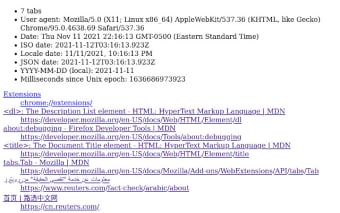Save Open Tabs As HTML Files For Quick and Easy Access
Sometimes we forget to save a window or even a full browser session because of the tab titles that take too much space in the title bar. These should not be saved as text files or HTML pages because there is no way to save them in the history. And now we can.
This addon adds an option to save the open tabs as HTML files, which will be stored in the tabs. The addon provides two options for this.
The first option is to save the HTML file as text, while the second option is to save it as HTML. Both files will be saved as text files in the download directory.
The first option works as it should: after the download is complete, you will find a text file with links pointing to the URLs of the open tabs.
If you select the second option, you will find an HTML file that contains all the open tabs as a single table. In this case, you can click on any link and it will open a tab in the same browser.